News
We will be a company that connects the world as one.

News Letter
Seyeontech IP Camera IE Mode support due to Windows policy change
2023.03.21 10:42
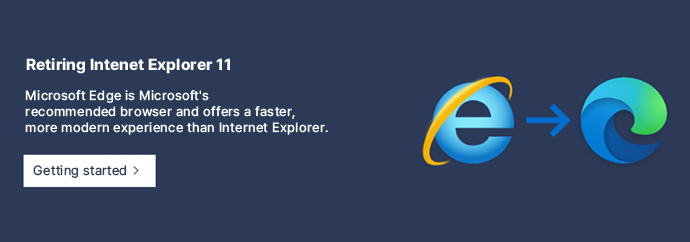
MS policy has officially ended support for Internet Explorer (IE), which means that if you run IE on MS Windows 10, you will be forced to switch to Edge. Windows 11 will not be able to use IE and will run Edge by default. Edge is the default web browser that replaces IE and differs from IE in many ways, including icons and appearance, as shown below.
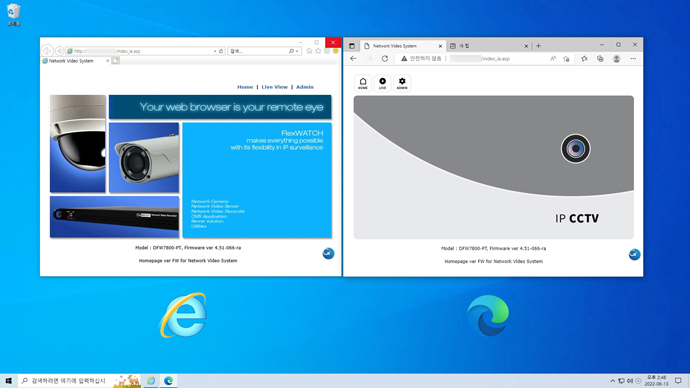
Deprecated IE (left), Windows11 default web browser Edge (right)
Therefore, if you are an existing customer with a Seyeontech IP camera, please follow the two methods below to use the product smoothly.
1. Manage by Web - Enable IE mode on Edge
Edge supports IE mode for users who still need to use IE. If you need to manage Seyeontech IP Camera LiveView, Playback, and Admin via the web, please set it up like the video below.
*Windows 10 users
*Windows 11 users
*When using the Chrome web browser
1) Available with IE Tab extension
2) Free to use for 2 weeks after installation
3) Annual license purchase required after 2 weeks
2. Manage as a program - Use Seyeontech SMVP lite
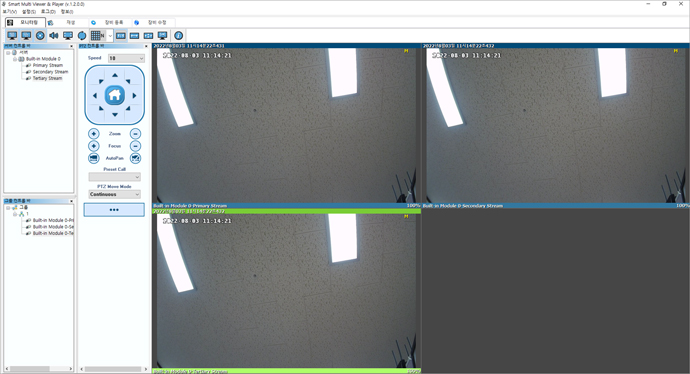
If you have many IP cameras or NVRs and want to manage them with a PC program, you can use SMVP lite (Smart Multi Viewer Player lite, free) provided by Seyeontech. SMVP lite is a PC program that allows IP camera and NVR registration, live view, and playback, and supports up to 64 channels. However, if you need to change the admin settings, you need to use the Edge IE mode as in 1. (SMVP lite does not support admin changes.)
*Download the SMVP lite program
* SMVP lite program user guide




 이전글
이전글
 다음글
다음글


